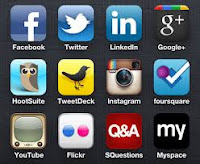Teaching diverse learners and students is guaranteed in our profession. Whether you experience students of a different race or gender or learning preference of ability, teaching them all is still your job. While it is our responsibility to teach every student, we do not and can not teach every student equally. This is where the idea of Universal Design for Learning UDL, comes into play. The idea of UDL is to make sure that each student in your classroom, regardless of abilities and preferences, can learn the information that is required of them.
There are many pros that I can see for educators teaching with UDL in mind. For example, on the most general level, it requires teachers to personalize education. Even for the most average of average student who needs no specialized instruction, by having a teacher constantly thinking about diversity in learning, that student will end up getting some kind of specialized or personalized education.
| flickr.com |
An example of a UDL model playing in favor of certain students who need specialized instruction as well as regular general education students would be a student who has a hearing disability. If a teacher were to assign a video for his or her class to watch, it would behove the teacher as well as the student to add captions so that if the student has a hard time hearing the video, they can still read. This idea of captions, however, can really help students who are struggling with reading. Captions in a video would work the same way as a read-along device, helping the students hear and read the words at the same time.
 |
| http://commons.wikimedia.org/wiki/File:Closed_Caption_Demonstration_Still-Felix.png |
I cannot find very many cons or downsides to differentiating learning for students. I think it is a great habit for teachers to get in to because it helps personalize education not only for those who need it, but for everyone. The only setback I could foresee would be in implementing a UDL with several different students who have disabilities and abilities and it being very time consuming for a teacher. However, I don't think this should discourage anyone. I think that by considering the possibility of having a student with a unique disability or ability and preparing for that before hand, will help the transition to a real classroom where you have those students.
 |
| Beyondwebct.wordpress.com |